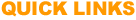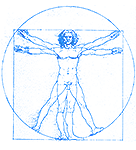Peper "60 Second Protocol"
Prevent Computer Related Symptoms with Micro-breaks:
A Biofeedback Derived Systems Approach¹
By Erik Peper, Ph.D.² and Katherine H. Gibney³
San Francisco State University
Abstract
More than 30% of employees who work at the computer experience discomfort, commonly referred to as repetitive strain injury, which can also be labeled as stress immobility syndrome. Static muscle effort significantly inhibits blood flow, which may lead to injury, while dynamic muscle effort, which involves the alternation of tension and relaxation, allows for sufficient blood flow. Taking micro-breaks during static muscle activity, such as working at the computer, changes the effort from static to dynamic. The graphics below illustrate the available and required blood flow and lymph flow during rest, dynamic and static efforts. Portable equipment, such as a MyoTrac™ with a 60-second feedback delay, can be useful devices to signal the person to take a micro-break if the muscle has been held contracted continuously above a threshold value for 60 seconds. Common electrode locations are illustrated for the use of working at the computer and suggestions are offered to promote a healthy computing work style.
Two years after his first ergonomic assessment, Mark was still suffering. His employer had followed the recommendations of the ergonomist, purchasing a new chair and keyboard, lowering the monitor, and installing an adjustable workstation with a slant table. Yet, with all these changes, Mark continued to complain of severe and chronic neck pain, tingling down his arms, and aching in his forearm. In fact, his discomfort had increased.
Mark's story is, unfortunately, a very common one. Why, after spending so much money and making the ergonomic corrections, do Mark and thousands of other workers still suffer from computer-related disorders? State and federal health and safety agencies, along with employers and workers, struggle to find the answer. If it is not just ergonomics, then what causes computer-related injuries?
Work Style and Awareness
Research at the Institute for Holistic Healing Studies at San Francisco State University by Erik Peper, Ph.D., and colleagues have shown that an employee working at the computer usually holds chronic and unnecessary muscle tension -- tension of which the worker is usually ignorant. The researchers used biofeedback to measure muscle tension, respiration patterns and hand temperature. They found that 95% of employees automatically raised their shoulders as well as maintained low-level tension in their forearms while keyboarding and mousing (Peper et al, 2003). Sustaining a posture of tension -- raised shoulders, arms reaching forward, quick breathing, and, sometimes, cool fingers -- inhibits the body from relaxation and places one at risk of injury. Think about how often you wait in anticipation, with your arm extended, ready to click the mouse button. At the same time, breathing becomes more shallow and rapid.
Equally important to chronic tension is the lack of awareness. In many cases, employees are captured by their work and are unaware of, or ignore, physical discomfort until they hurt. Almost all employees studied thought that their muscles were relaxed when they were sitting correctly at the computer. However, the actual physiological data showed a different picture. Even when resting on the wrist rest, they did not totally relax their arms and shoulders.
The graph in Figure 1 is from a biofeedback session in which muscle tension in the neck, shoulders and forearms was recorded, as well as respiration rate from the chest and abdomen. This graph demonstrates a common pattern found in computer workers: unnecessary tension in the shoulders, rapid breathing and a lack of breaks when working.
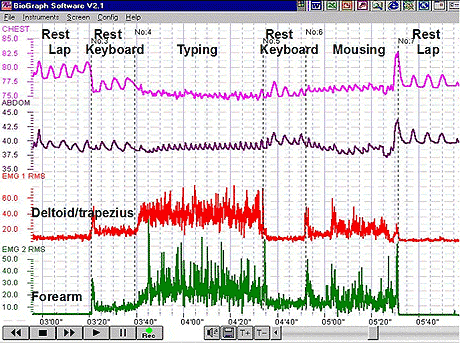
Figure 1. A representative recording of a person working at the computer. Note how trapezius-deltoid and forearm extensor muscle tensions increase without microbreaks as well as an increase in respiration rate. Yet, the person is totally unaware of the major physiological changes.
No Breaks and Increased Stress
Muscles are designed to alternate between tension and relaxation. When held in chronic contraction, discomfort and referred pain is more likely to occur. Working at the computer without a break is analogous to holding your arm out in front of you for a very long time without rest. How long could you hold your arm up without developing discomfort? Five minutes? Ten minutes?
The 'conscientious' employee who does not take breaks -- micro, large movement or lunch -- denies himself regeneration. In addition, the near visual stress of working at the monitor tends to increase arousal and chest breathing, exacerbating the tension in the upper back, neck and shoulders, as well as decreasing peripheral circulation. This lack of breaks, added tension, and increased arousal leads to an injurious cycle of discomfort and higher reactivity to work stress.
Microbreaks
Micro-breaks are 1-2 second interruptions of muscle tension every 60 seconds. During use, muscles contract around the blood vessels inhibiting blood flow. If tension is maintained without interruption (static effort), blood as well as lymph flow is continuously inhibited at a time when more flow is required. Chronic static effort (stress immobility syndrome) can result in injury and discomfort, such as found in repetitive motion injury (RMI). When effort is dynamic -- that is the alternation of tension and relaxation -- blood and lymph are pumped through the muscles and health is maintained. A common example of dynamic effort is standing and walking: we can stand or walk for extended periods of time without discomfort (resting or dynamic effort) because our blood/lymph flow matches our effort. However, if we were to stand holding our leg up (static effort), we would experience discomfort quickly because static effort demands similar blood/lymph flow as dynamic. Figure 2 is a simple illustration of the body's need for blood and lymph flow during activities.4
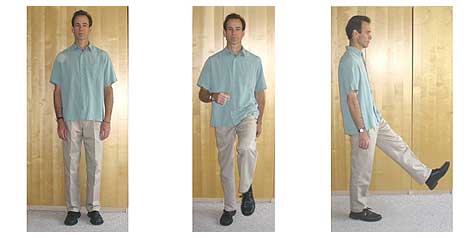
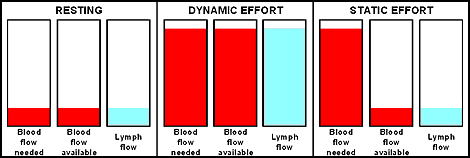
Fig. 2. Graphic illustration of how blood flow and lymph circulation is reduced during static efforts.
Taking micro-breaks during static muscle activity, such as working at the computer, changes the effort from static to dynamic. A portable EMG biofeedback machine with a 60-second delay alarm, such as the MyoTrac™, is a superb trainer for mastering micro-breaks while working at the computer. A threshold for relaxation is set and, as one works at the computer, the EMG gives an auditory signal whenever the muscle activity is above the set threshold for more than 60 seconds. The 60-second timer resets itself each time the muscle activity drops beneath the threshold. With this feedback, employees can be trained for micro-breaks at the worksite. As they work, they can ensure dynamic effort by taking a micro-break or performing an activity that drops the EMG beneath threshold. If they forget, the feedback signal reminds them to do so.
Common electrode placements for training micro-breaks include forearm extensors or flexors, upper trapezius and anterior/medial deltoid as illustrated in Figure 3. Detailed electrode placement instructions and strategies on how to use a portable EMG to promote healthy computing and prevent RSI are found in Peper and Gibney (2000).

Fig. 3. Illustration of the three common electrode locations
Many patients and clients whom we have trained report a significant increase in energy combined with a decrease in discomfort when taking micro-breaks during keyboarding and mousing. Although brief breaks are commonly recommended by ergonomists, equipment manufacturers and health care professionals, people generally do not relax muscles when more work is sitting in front of them, even though they may be resting their hands in their laps. The portable EMG, with a 60-second alarm, can help them develop awareness of what is truly resting.
New Employee Training in a Systems Perspective
Prevention and remediation of computer-related disorders must address the whole picture in a systems perspective, utilizing real-time, objective measurements. Biofeedback provides objective measurements, takes the guesswork out of ergonomics and helps employees observe and change their work habits. A systems approach to prevention should include ergonomics as well as training in work style, somatic (mind/body) awareness, regeneration, stress management, vision care, fitness and corporate support.
Employee computer training should expand to include how to work at the computer while maintaining health and productivity. We urge employers to implement a healthy computing prevention program for new employees such as has been developed at San Francisco State University. A 9-month follow-up of employees who participated in a 6-week training session utilizing biofeedback found that symptoms decreased by 73%. When employees develop awareness and acquire the skills to work healthfully at their peak, this alarming epidemic will abate (Peper et al, 2003). Using a group training model that included muscle biofeedback for micro-break training, Peper, Gibney & Wilson (in press) found that trained employees, as compared to the control group, reported a significant overall reduction in work-related symptoms. This included significant reduction of muscle strain of the head, neck and shoulder, wrist and hands, arms, and overall tiredness. To reduce computer-related discomfort, implement the following:
- Take micro-breaks. Every 60 seconds drop your hands to your lap and let your shoulders relax for one second and then continue working.
- Breathe slower and more in your abdomen instead of your chest.
- Take large movement breaks. Every 20 minutes get up and move.
- Use a split keyboard without the number pad, if your work allows it, so that the mouse is more central.
- Blink at the end of every sentence or every column of numbers.
- Mentally scan your body; relax unnecessary tension.
- Check your stress level. If you feel stressed, take action steps to eliminate the stress, such as asking for help with your projects.
- Exercise daily; remember that computing is an athletic event and maintaining fitness will help prevent injury.
References
Peper, E. & Gibney, K.H. (2000) If it is just ergonomics, why do my employees still hurt? Safe Workplace.
Peper, E., & Gibney, K.H. (2000). Healthy computing with muscle biofeedback: A practical manual for preventing repetitive motion injury. Woerden: Biofeedback Foundation of Europe. (Available in the USA from: Work Solutions USA, 2236 Derby Street, Berkeley, CA 94705. It can be ordered from: www.mindgrowth.com).
Peper, E., Wilson, V.S., Gibney, K.H., Huber, K., Harvey, R. & Shumay, D. (2003). The integration of electromyography (sEMG) at the workstation: Assessment, treatment and prevention of repetitive strain injury (RSI). Applied Psychophysiology and Biofeedback, 28(2), 167-182.
Peper, E., Gibney, K.H. & Wilson, V.E. (in press). Group Training with Healthy Computing Practices to Prevent Repetitive Strain Injury (RSI): A Preliminary Study. Applied Psychophysiology and Biofeedback.
Footnotes
- This article has been synthesize from two articles by Peper and Gibney (2000) and Peper and Gibney (2005) and is reprinted with permission of the Association for Applied Psychophysiology and Biofeedback.
- Correspondence concerning this article should be addressed to Erik Peper, Institute for Holistic Healing Studies, San Francisco State University, 1600 Holloway Avenue, San Francisco, CA 94132. E-mail: epeper@sfsu.edu
- We thank Christopher Gibney, L.A.C., DHOM and Laura Peper for generously volunteering to be models.
- Adapted from Grandjean, E. (1987). Ergonomics in Computerized Offices. New York: Taylor and Francis.