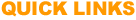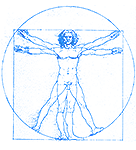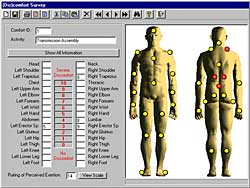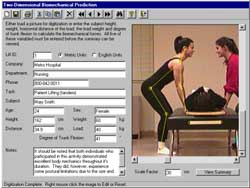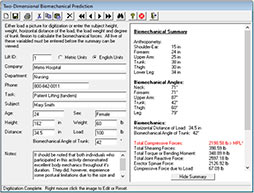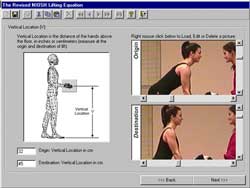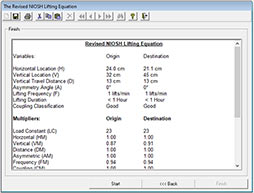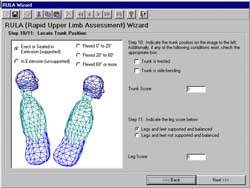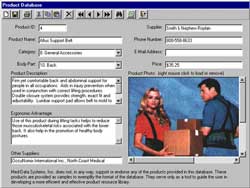ErgoMaster®
Mastering ergonomic analysis just became easy with ErgoMaster. ErgoMaster is a suite of attractively priced ergonomic analysis software modules containing a broad range of features and capabilities. The system is easy to use and produces easy to understand reports incorporating pictures or images of the job task being analyzed or redesigned.
ErgoMaster enables users with minimal computer expertise to easily utilize the system. The user can customize various reports and analysis. The system also includes detailed on-line help and instructions.
The system's applications include ergonomic analysis, risk factor identification, training, as well as job and workstation redesign. Its suite of modules and tools assists in the analysis of lifting tasks, repetitive tasks, awkward postures, office ergonomics and many other areas. Modules can be purchased individually.
The system allows users to import digital images (*.BMP, *.JPG, *.GIF) or digital images from a video file (*.AVI, *.MPEG, *.WMV). The system includes a database, which enables users to easily save and retrieve their studies including the images.
Suite of Ergonomic Analysis Modules
The ErgoMaster is comprised of several different analysis modules. These modules are designed to satisfy the evaluation needs of a specific area of interest and are categorized as follows:
- Lift Analyst: provides tools to evaluate and document materials handling activities and perform biomechanical predictions for the lower back. These tools include Materials Handling Assessment, 2-D Biomechanical Prediction, Revised NIOSH Lifting Equation, and Discomfort Survey.
- Task Analyst: includes various tools to evaluate task design and perform job analysis. These tools include Task Assessment, Tool Assessment, RULA, Work/Rest Cycles, and Discomfort Survey.
- Posture Analyst: provides tools to evaluate an individual's posture as it pertains to range-of-motion, biomechanics and anthropometrics. These tools include Posture Assessment, RULA, Dimensional Analysis, and Discomfort Survey.
- Workstation Analyst: provides tools for the evaluation of industrial and/or office environments for ergonomic risk factors. This includes the assessment of furniture and equipment. These tools include Workstation Assessment, Video Display Assessment, Tool/Product Assessment, and Discomfort Survey.
- Ergo Product Database: is a resource of ergonomic related products that may be used as recommendations to environmental layout or tool/equipment selection. This database does contain sample products but is encouraged to be user defined.
- Getting Started: contains general tools to begin an ergonomic evaluation. General Information, Discomfort Survey.
Many of the modules have image digitization capability. Users have a variety of tools to enter information (text and basic drawings) in the image area and obtain information from the image itself (such as distances and angles).
These modules include the capability to digitize any digital image converted from video frames and other digital and scanned images. Images or video files can be received from clients or plants by sending them over the Internet and then simply importing them into ErgoMaster's image area.
The ability to incorporate the image of the job greatly increases the effectiveness in the presentation of the final report and recommendations.
Discomfort Survey
The (Dis)Comfort Survey is a tool used to help assess the relationship of pain/discomfort to working postures, static exertions and repetitive motions. If properly administered and reviewed, it may serve as an excellent indicator of poor job design on both the administrative and engineering levels of industry.
2D Biomechanical Prediction
The 2D Biomechanical calculations are based on a sophisticated 2-dimensional static model. The results include both shear and compressive forces. Anthropometric measurements and angles at the various joints are also calculated.
Revised NIOSH Lifting Equation
This module assists in the identification of ergonomic solutions for reducing the physical stresses associated with manual lifting. The revised NIOSH equation was developed to prevent low back pain and disability (ref: CDC/NIOSH), a major cost to corporations.
The software automatically computes the vertical and horizontal distance components from the video images or they can be input manually if no image is available. Step by step instructions are provided for reference during data input of the various variables.
Posture Assessment
The Posture Assessment function allows the user to select various joints of interest and easily perform angular and distance calculations. The user has the ability to customize the evaluation of risk associated with various work postures.
RULA
The RULA posture analysis is used to investigate the exposure of workers to the risk of upper limb disorders. RULA provides a record of each operator's general posture with particular reference to the trunk, neck and upper limbs. RULA examines several risk factors associated with the body posture, loads, and muscle use and compiles these factors into a posture score.
Dimensional Assessment
The Dimensional Assessment function easily calculates linear and angular dimensions from the captured image. The software includes a calibration feature to properly calculate linear distances. Users can also enter text and basic drawings in the image area as well as edit the image.
Task, Lift, and Workstation Analyst
The Task Analyst and Workstation Analyst modules contain sophisticated checklists and specific information to perform specific analysis of tools and products, workstations, materials handling, and VDT displays. Each evaluation is setup as an evaluation wizard where the user goes through a step-by-step process during the assessment, and at the end a summary is generated based on the selections made throughout the process.
ERGO Product Database
An easy tool to develop a library of Ergonomic Tools & Products with corresponding pictures. The database contains two products by default, 82 if imported from CD-ROM. It is designed to be enhanced and developed by the user for their specific needs.
Recommended System Requirements
- Windows XP, Vista, Windows 7, 8 and 10
- 30 MB hard disk space (50MB for additional databases)
- 32 MB RAM
ErgoMaster 30-Day Trial Version Download
Current Version: V 4.6
Click here to request an ErgoMaster 30-day trial.
NOTE: Software trials are provided for evaluation only prior to possible purchase by those involved in the evaluation and decision process. We also provide them to students when the university has purchased the software and the trial is coordinated thru academic staff.