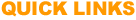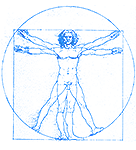MVTA Multimedia Video Task Analysis FAQ
- About MVTA
- What's new in Version 3?
- What's new in Version 2.9?
- Can frame-by-frame advance be done with MPEG files?
- Are MPEG-2 files supported?
- Are MOV files supported?
- We're trying to collect air sampling data with wearable probes and corresponding video with a camcorder. These two things would then synch up in the computer, with the air data being displayed graphically to easily spot trends and peaks. Is it possible in MVTA to overlay the data graph onto the actual video so that the two could be saved together as a video file?
About MVTA
What's new in Version 3?
- New video display library
- WMV (Windows Media Video) support added
- Improved frame navigation support of MPEG-2 files.
- Added video navigation shortcuts (speeds searching through video)
- New breakpoint editing Features
- Added Forward ReAlign (Ctrl-F) and Backward Realign (Ctrl-B) - Move the previous or next breakpoint to the current cursor location
- When annotation panel is visible, pressing the "Insert" key enter text input mode for annotation and press Enter will end annotation text input mode and return to analysis mode.
- More User preferences/customizations setting saved
- Mainwindow Size and Location
- Task Analysis window Size and Location.
- Annotation Panel state in Task Analysis window.
- Data Analysis window state.
- MDF and MDT files can now be saved to previous MVTA version formats
- Addition of new report, Magnitude report, Numerical value and its units can be associated with events.
- Productivity Features
- Support added for the Focus Enhancement CommandPost Video Window control interface.
- When opening a video file, if the video file name and MDF filename are the same except the ext. and in the same directory, the MDF file will now also be open.
- Support for third party data files
- A conversion program is available at an extra cost to convert Biometrics .log files so that captured data such as EMG or goniometry data can be displayed in the biomechanical analysis of MVTA. A synchronization method is required by the user in order to establish the starting point of the video and the data stream.
- The user can now import other signal data such as EMG to be displayed with the video using a standard text file format. A synchronization method is required by the user in order to establish the starting point of the video and the data stream.
What's new in Version 2.9?
- The digital video system is much more responsive. The video speed is more adjustable. DV-AVI files are now directly supported.
- Remove Duplicate Events now removes the first duplicate instead of the second event.
- Will support Synchronized Video Data Acquisition (SVDA) Module.
- Bug fixes: for the reports not displaying correctly (Time study/Freq not displaying first breakpoint; Raw data not displaying the last breakpoint). Interaction record bug fixed. Frame forward and frame backward fixed when DV windows is opened.
Can frame-by-frame advance be done with MPEG files?
The way MPEG file are compressed makes frame-by-frame navigation difficult. MVTA will only move from keyframe to keyframe (in most cases every 15 frames, depending on how it was compressed).
MPEG files are designed for real-time video playback not frame by frame advancing. There are many parameters that are used in compression of MPEG. In most case, the compression used for the MPEG files makes frame capture difficult. AVI files work reliability for frame capture.
Whether a MPEG files works or not is determined by how the software sets the many parameters that is use to compression the MPEG. Highly compressed files do not work well with Frame capture. The customer should make sure that all the Windows Media player updates are installed on their computer.
Are MPEG-2 files supported?
MPEG-2 files are supported but not with frame-by-frame resolution, only about 15-frame resolution. It needs to be converted to an AVI file.
Are MOV files supported?
MOV files are QuickTime video files. Not supported yet by MVTA. Customers need to upgrade the free QuickTime player to the PRO version to convert MOV to AVI.
We're trying to collect air sampling data with wearable probes and corresponding video with a camcorder. These two things would then synch up in the computer, with the air data being displayed graphically to easily spot trends and peaks. Is it possible in MVTA to overlay the data graph onto the actual video so that the two could be saved together as a video file?
Any externally collected data that can be read into an Excel spreadsheet can be converted in the format used by MVTA using a conversion program (contact NexGen Ergonomics or your distributor ) to be used with MVTA. A synchronization signal must be available and recorded by all the data collection equipment and the video to allow resynchronization later, which can be performed in MVTA.
MVTA does NOT overlay the data on the video.