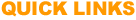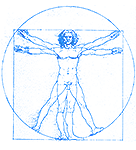MVTA Multimedia Video Task Analysis®
MVTA Multimedia Video Task Analysis® automates time and motion studies and ergonomic analysis of visually discerned activities using a novel graphical user interface. MVTA was developed by Dr. Robert G. Radwin and Dr. Thomas Yen at the University of Wisconsin-Madison in cooperation with industry and government consortium members.
The software enables users to identify events interactively with the use of break points in the video record (identifying the start and end of an event). The video can be analyzed at any speed an in any sequence (real time, slow/fast motion or frame-by-frame in forward/reverse direction). MVTA produces time study reports and computes frequency of occurrence of each event as well as postural analysis.

The system can be used by industrial engineers, ergonomists, psychologists and other professionals for a variety of applications including:
- Activity Sampling
- Event Analysis
- Detailed Job Analysis
- Postural Analysis
- Risk Factor Identification
- Task Analysis
- Quantification of Repetition and Duration
- Time and Motion Study
- Work Sampling
- Micro-motion Analysis
- Left-hand/Right-hand Analysis
- Behavior Observation
- Elemental Analysis
MVTA uses custom multimedia software to facilitate interactive study of videotaped activities. Any event can be reviewed easily as long as desired by stop action or replaying in a continuous loop.
Various events and types of analysis can be easily viewed in the same time period. For example, the Main Motion Analysis Window below shows various joint positions and force exertion corresponding to various job events. MVTA has many features for quick and easy event break point assignment and editing. The video location is easily positioned with the video file control of the MVTA program.
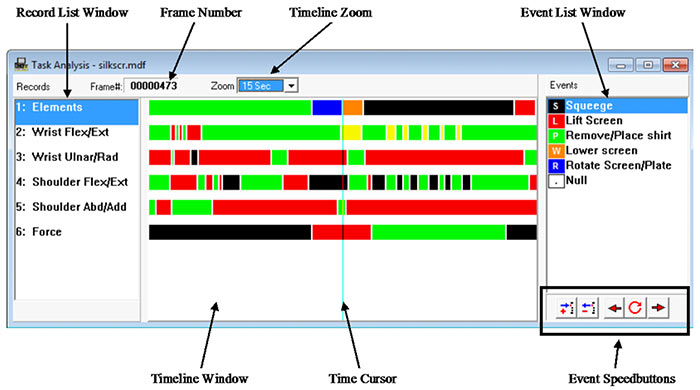
As analysts view the video, they:
- Identify and enter event elements in the event list window, and
- Press the digit key that marks the beginning of the selected event.
The software updates the timeline window with the new break points as new events are entered.
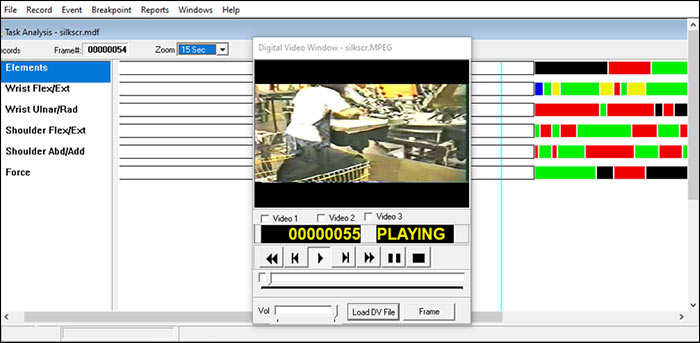
The event elements are initially determined by the analyst and entered into the event list window. As the analyst watches the video, the digit key (corresponding to an event) is pressed by the analyst marking the beginning of the selected event. As the events are entered, the timeline window is updated with the new break points.
Activities may be described using a hierarchical framework as shown below method for systematically documenting an activity using various levels of detail. The level of detail needed depends on the specific study. In the example shown, the top level of the hierarchy is the job. Jobs delineate work performed.
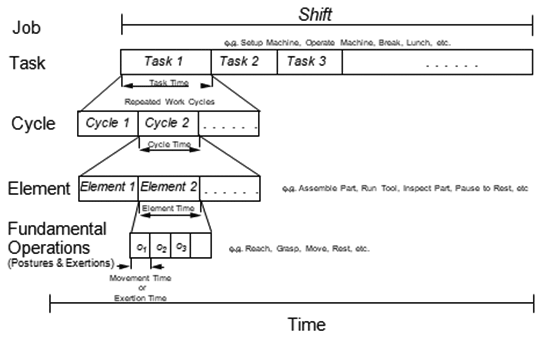
A very powerful feature of the MVTA system is record interaction. MVTA allows two independently observed activities to be combined to produce an interaction. For example; one may be interested in determining the object load levels during a five-task element job or which task element has the highest average load and duration. If the job contains 3 different objects or loads, the analyst would be required to keep track of 15 (3 loads x 5 task elements) different load/task element combinations. This would normally be an extremely tedious and time-consuming process. This is simplified by performing 2 sets of observations, one for the task elements and one for the object loads, and then doing an interaction between the two.
Other activities or factors where interactions may be valuable are force/load and posture, and posture and task elements. MVTA calculates postural angle and distances on a selected video image.
MVTA provides the user to easily create and manage events in the analysis, The analyst can go to breakpoints, change step intervals, move timeline cursor, change N-frame step intervals, etc.
There are 4 types of reports available in the MVTA system:
- Time study
- Frequency report
- Raw time reports
- Duration report
The report output characteristics can be customized prior to each analysis. The time study report provides information on the duration of the event elements. The frequency report provides information of the interval of occurrence or repetition rate of the event elements. Summary statistics are provided in the time study and frequency reports. The raw time report provides information on the times at which the event elements occur.
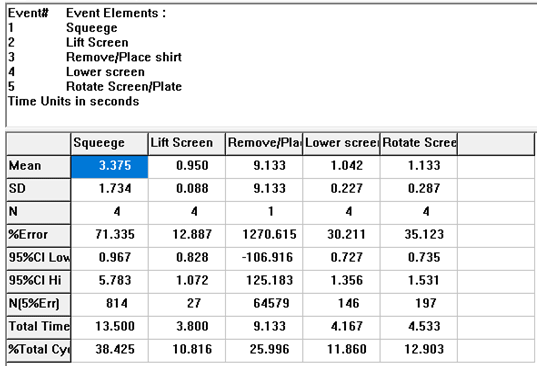
MVTA includes a variety of easy to use software features to control and analyze the video. MPEG (MPG) and AVI digital files are supported.

These features allow the analyst to:
- Rewind
- Fast forward
- step forward/backward
- Stop/play/pause
MVTA Version 3.1
The following summarizes the key features and changes from version 3.0:
- Video files support for MPEG-4 (mov, mp4, mkv, divx)
- Multiple (up to 3 slave) video window playback has been added. (The quality of playback is dependent on the CPU and Graphic processor speed.)
- Replace Event Breakpoint in Breakpoint Menu
Certain issues have also been corrected and include:
- Video frame and Data file re-alignment; previous versions produced incorrect MDFs.
- Go to frame feature which is accessed by Double-clicking on the Frame Number in the DV windows.
MVTA Version 3
The following summarizes the key features and changes from version 2.9:
- New video display library
- WMV (Windows Media Video) support added
- Improved frame navigation support of MPEG-2 files.
- Added video navigation shortcuts (speeds searching through video)
- New breakpoint editing Features
- Added Forward ReAlign (Ctrl-F) and Backward Realign (Ctrl-B) - Move the previous or next breakpoint to the current cursor location
- When annotation panel is visible, pressing the "Insert" key enter text input mode for annotation and press Enter will end annotation text input mode and return to analysis mode.
- More User preferences/customizations setting saved
- Mainwindow Size and Location
- Task Analysis window Size and Location.
- Annotation Panel state in Task Analysis window.
- Data Analysis window state.
- MDF and MDT files can now be saved to previous MVTA version formats
- Addition of new report, Magnitude report, Numerical value and its units can be associated with events.
- Productivity Features
- Support added for the Focus Enhancement CommandPost Video Window control interface.
- When opening a video file, if the video file name and MDF filename are the same except the ext. and in the same directory, the MDF file will now also be open.
System Requirements
Computer System
- PC compatible with Microsoft Windows 10 or 11
- CD-ROM drive or USB Flash drive
- SVGA (1024 x 786) color monitor (minimum)
- SVGA (1024 x 786 in 16 colors) graphics adapter (minimum)
- Minimum RAM: 1GB
- 10MB hard drive space for programs and sample data files. Additional space requirements dependent on the size and number of data files (approx. 5KB per analysis file (350 events))
Video Equipment and Format
- Digital video camcorder or digital video capture hardware recording at 30 frame per second.
- Support digital video formats AVI, MPEG-1, MPEG-2, MPEG-4, and WMV.
Most recent Windows Media player updates must be installed on the computer. MPEG-2 files are supported but not with frame-by-frame resolution, but only 15-frame resolution. Whether a MPEG-2 files works or not is determined by the many parameters that are used to compress the MPEG-2 file. Highly compressed files do not work well with Frame capture. - Unsupported video formats can be converted to a supported format using third-party software not provided with MVTA
MVTA FAQ
Click here to view the answers to the most frequently asked questions about MVTA.
MVTA Demo Download
Click here to register and download the MVTA 3.1 Commercial Demo
NOTE: Software trials are provided for evaluation only prior to possible purchase by those involved in the evaluation and decision process. We also provide them to students when the university has purchased the software and the trial is coordinated thru academic staff.